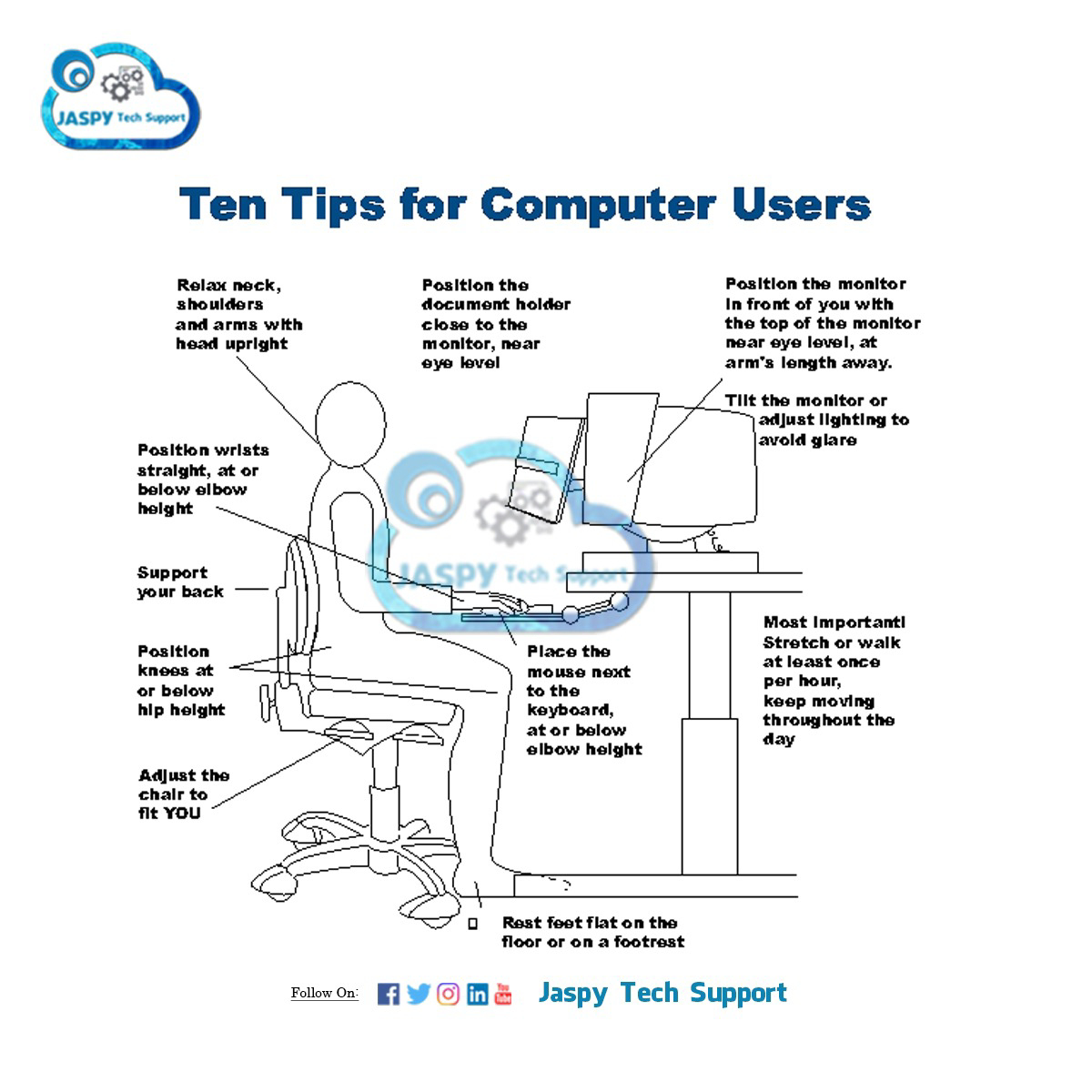History of CMOS The Motorola 146818 chip was the first RTC and CMOS RAM chip to be used in early IBM computers, capable of storing a total of 64 bytes of data. Since the system clock used 14 bytes of RAM, this left an additional 50 bytes for storing system settings. Today, most computers have moved the settings from CMOS and integrated them into the South bridge or SuperI/O chips. How long does the CMOS battery last? The standard lifetime of a CMOS battery is around 10 Years. However, this can vary depending on the use and environment in which the computer resides. How would I know if my CMOS battery is failing? If the CMOS battery is failing, the computer cannot keep the correct time or date on the computer after it's turned off. For example, after turning your computer on, you may notice the time as been set to 12:00 P.M. and the date is reset to January 1, 1990. This error indicates the CMOS battery has failed. Another indication the CMOS battery is fa...